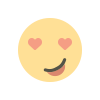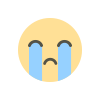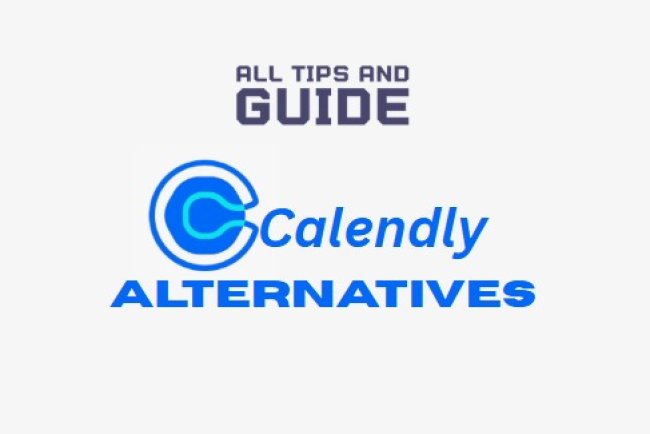Stop Paying Adobe: 5 Powerful Lightroom Alternatives for 2025
Tired of Adobe's monthly fees? Discover 5 powerful Lightroom alternatives that'll save you money & boost your workflow.

Adobe Lightroom has been the go-to choice for photographers everywhere. However, its monthly subscription fee drains your wallet, & mastering it requires a significant amount of time & effort.
Screenshot Source: Lightroom.adobe.com
You're not alone if you're feeling frustrated with Adobe's pricing model & looking for something better.
I've spent time testing & comparing the best Lightroom alternatives out there, & I'm about to share 5 incredible options that'll make you wonder why you stuck with Adobe for so long.
Better Than Lightroom? Top Photo Editing Software That Costs Less
Below are the five mind-blowing alternatives to Lightroom:
-
PhotoDirector
-
DXO PhotoLab
-
Skylum Luminar Neo
-
Captureone.com
-
ON 1 Photo RAW
All these options have one-time payments, & all of them pack serious editing punch. I'm breaking down each one with honesty (the good, the bad, & the pricing details that are 100% accurate because misleading you isn't my style).
So, without further ado, get a glimpse of these alternatives:
-
PhotoDirector
PhotoDirector by CyberLink is a beginner-friendly platform designed for you. This Lightroom alternative for Mac & PC users offers AI magic that'll impress you, plus it handles RAW files efficiently. Perfect for photographers who want powerful results without the complexity that Adobe loves to throw at you.
Screenshot Source: Cyberlink.com
|
Features |
Pros |
Cons |
Pricing |
|
AI-powered sky replacement |
Clean interface |
Color grading tools aren't as advanced as some pros need |
Free trial available |
|
Layer-based editing for complete creative control |
Affordable pricing |
Large RAW files can slow things down |
One-time Purchase: $99.99 |
|
RAW processing |
Regular updates |
Plugin support is pretty limited |
|
|
Photo organization |
Perfect sweet spot for beginners & intermediates |
||
|
Guided tutorials |
-
DxO PhotoLab
If image quality keeps you up at night, DxO PhotoLab is your answer. Known for RAW processing that'll make you question everything you thought you knew about photo editing, plus noise reduction.
Screenshot Source: Dxo.com
|
Features |
Pros |
Cons |
Pricing |
|
DeepPRIME noise reduction |
RAW processing |
No built-in photo organization |
One-time Purchase: $229 |
|
U Point local adjustments for surgical precision |
Lens corrections |
Upfront cost might weigh your pocket down |
Free trial available |
|
Smart lighting options |
Quick performance |
Takes time to get the hang of it |
|
|
RAW & JPEG support |
Built for professionals who demand perfection |
||
|
Color management tools |
-
Skylum Luminar Neo
Luminar Neo is the AI wizard of photo editing! It’s a great Lightroom alternative because it makes stunning edits feel effortless. Ideal for photographers who want to spend more time shooting & less time wrestling with sliders.
Screenshot Source: Skylum Luminar Neo
|
Features |
Pros |
Cons |
Pricing |
|
AI sky replacement |
Intuitive interface |
Basic Photo management features |
Free trial available |
|
Portrait retouching |
Pocket-friendly subscription pricing |
AI occasionally gets creative in weird ways |
Subscription: $11.95/month |
|
RAW editing support |
AI features update |
Older computers might struggle to keep up |
|
|
Relight AI that fixes lighting disasters |
Creative editing options |
||
|
Layer-based editing for complete control |
-
Capture One
Developed by Phase One, Capture One is another super amazing alternative to Lightroom. If you're the type who obsesses over every shade & tone, or if you shoot tethered in a studio, this software has your back.
Screenshot Source: Captureone.com
|
Features |
Pros |
Cons |
Pricing |
|
Color grading tools |
Color accuracy |
A bit pricey |
Subscription: $24/month or $179/year |
|
Tethered shooting support |
Photo management |
No beginner-friendly |
Perpetual License: $299 |
|
Specializes in RAW processing |
Tethered performance |
AI tools are scarce |
Free trial available |
|
Layer-based adjustment feature |
Studio workflow optimization |
||
|
Customizable workspace |
-
ON1 Photo RAW
ON1 Photo RAW does everything you need in one place without making you jump through hoops. This all-in-one solution combines editing & organization in a way that makes sense, plus the AI enhancements will make you look like an editing genius.
Screenshot Source: On1.com
|
Features |
Pros |
Cons |
Pricing |
|
AI-powered Sky Swap |
Everything you need in one place |
Software bugs pop up sometimes |
Free trial available |
|
Non-destructive editing |
Budget-friendly |
Large files can make things crawl |
One-time Purchase: $99.99 |
|
Photo organization tools |
Updated regularly |
Not quite as advanced as Capture One |
|
|
Effects & filters library |
Beginner-friendly |
||
|
RAW & JPEG support |
How These Best Lightroom Alternatives Stack Up Against Each Other
|
Software |
Free/Paid |
Best For |
Standout Feature |
Photo Management |
RAW Support |
Difficulty Level |
|
PhotoDirector |
Paid |
Beginners who want power |
AI editing that works |
Yes |
Yes |
Easy to use |
|
DxO PhotoLab |
Paid |
Image quality perfectionists |
DeepPRIME noise magic |
No |
Yes |
Moderate learning curve |
|
Luminar Neo |
Paid |
Creative editing lovers |
AI sky replacement wizardry |
Limited |
Yes |
Easy & intuitive |
|
Capture One |
Paid |
Studio photography pros |
Color accuracy obsession |
Yes |
Yes |
Advanced complexity |
|
ON1 Photo RAW |
Paid |
All skill levels |
AI enhancement suite |
Yes |
Yes |
Easy for everyone |
Here's The Bottom Line
Choosing your perfect Lightroom alternative isn't rocket science. If you're just starting out & want something that won't make your brain hurt, PhotoDirector & Luminar Neo are great options; they've got AI tools that give you a helping hand.
For the perfectionist photographers who obsess over every pixel & don't mind paying for excellence, DxO PhotoLab & Capture One will make your images sing with color accuracy & RAW processing that'll blow your mind.
The best part?
Every single one of these alternatives offers free trials or completely free versions.
Stop letting Adobe drain your wallet month after month; download a few of these options, take them for a test drive, & find the one that makes you excited to edit photos again.
Trust me, once you find your perfect match from this list, you'll wonder why you put up with Adobe's nonsense for so long!
-------------------------------------------------------------------------------------------------------------------
Hope you found this helpful! For more tips and guides, check out All Tips and Guide content.
What's Your Reaction?