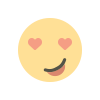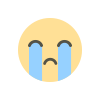5 Remarkable Coda Alternatives to Try in 2025
Discover 5 amazing Coda alternatives that'll streamline your workflow! These platforms deliver what Coda can't. The 5th one is superb.

Choosing the right productivity platform is one of the biggest differences between teams that achieve their goals and those that struggle to organize and miss deadlines.
The most successful teams are willing to do what others aren't. And that is finding the perfect tool that aligns with their specific workflow needs.
Coda.io is one such collaborative platform that is making waves in the industry. It helps you organize everything in one place.
Some people are looking for Coda alternatives to explore different options available on the internet.
Finding the right Coda alternative is super important & can help you streamline your operations more effectively than anything your team has ever experienced before.
Today, we're going to discuss five alternatives to Coda.io that could level up how your team collaborates, organizes, & gets things done.
From features to pricing to applications & so much more, this article will break down everything you need to know about finding the perfect Coda alternative for your specific needs.
What is Coda?
Coda.io is a powerful platform that combines docs, spreadsheets, & databases into one flexible workspace that adapts to you.
Unlike traditional tools, which trap users in rigid formats, Coda lets them create amazing “docs as apps” that mix text, tables, buttons, and automation in ways that will boost their productivity.
Screenshot Source: Coda.io
The platform uses a building-block approach with pages, tables, controls, formulas, & integrations that let teams customize everything, from project trackers to product launches.
Coda's AI assistant helps you create content & automate tasks that would normally kill your time!
Screenshot Source: Coda.io
Plus, it integrates nicely with tools like Slack, Google Drive, and Jira, ensuring a smooth workflow.
With a free plan for beginners & paid options starting at $10 per Doc Maker, Coda has become a great platform for teams.
5 Best Coda Alternatives
Here are the top five Coda alternatives that are crushing it in specific areas like project management, data organization, & collaborative workspaces.
1. Asana
Asana is a great project management tool that top teams rely on to stay laser-focused on what matters!
Screenshot Source: Asana.com
It connects tasks, goals, & documents in one super-intuitive interface that makes workflow management easy. While it doesn't have Coda's document-database hybrid magic, Asana dominates when it comes to task management & team collaboration with killer views like Kanban boards & Gantt charts that give you total project visibility.
Features
-
Task assignment with all the essentials: due dates, priorities, & dependencies.
-
Multiple view options: List, Kanban, Calendar, Timeline, & Workload.
-
Integrations with Slack, Google Workspace, Zoom, & Microsoft Teams.
-
Automation that eliminates repetitive tasks & creates custom rules.
-
Goal tracking & progress dashboards that keep everyone aligned.
Pros |
Cons |
| ✅ User-friendly interface with almost zero learning curve | ❌ Limited document & database capabilities compared to Coda. |
| ✅ Advanced task management features | ❌ Can't assign tasks to multiple team members at once |
| ✅ Powerful integration ecosystem | ❌ No built-in time tracking in the free or basic plans. |
| ✅ Free plan supports up to 10 teammates |
Pricing
-
Personal: Free for up to 10 users with basic features.
-
Starter: $10.99 per user/month for advanced views & reporting.
-
Advanced: $24.99 per user/month for goal tracking & custom branding.
2. Airtable
Airtable transforms how teams organize complex data without losing their minds in the process!
Screenshot Source: Airtable.com
This cloud-based collaboration platform combines spreadsheet simplicity with database power, making it the perfect Coda alternative for data-driven teams. With customizable tables, views, & automation capabilities, it's a dream come true for project management, CRM, & inventory tracking. The visual interface is intuitive.
Features
-
Customizable tables with next-level options: attachments, checkboxes, & dropdowns.
-
Multiple views to suit your style: Grid, Kanban, Calendar, Gallery, & Timeline.
-
Smart automation for repetitive tasks like notifications & data updates.
-
Integrations with Slack, Google Drive, & Salesforce.
-
Ready-to-use templates for project management, content planning, & more.
Pros |
Cons |
| ✅ Flexible for managing structured data your way | ❌ Limited document creation |
| ✅ Intuitive drag-and-drop interface | ❌ Free plan restricts advanced features |
| ✅ Generous free plan that's perfect for small teams | ❌ Can get complicated for large datasets without a proper initial setup |
| ✅ Powerful automation & integration options |
Pricing
-
Free: $0 for up to 1,000 records & basic features.
-
Team: $20 per user/month for advanced views & automations.
-
Business: $45 per user/month for enhanced security & admin controls.
-
Enterprise: Custom pricing for large-scale needs.
3. Monday.com
Monday.com transforms how teams collaborate, plan, & execute their most important work! This versatile platform lets teams create custom workflows through colorful, intuitive boards that make project tracking actually enjoyable.
Screenshot Source: Monday.com
Its visual dashboards & extensive integrations make it a standout Coda alternative for teams obsessed with project visibility & automation. The user-friendly interface adapts to virtually any use case, from marketing campaigns to software development sprints.
Features
-
Customizable boards with easy task assignments & status tracking.
-
Multiple views to match your workflow: Kanban, Timeline, Calendar, & Chart.
-
Smart automation for task updates, notifications, & integrations.
-
Connections with Slack, Trello, & Google Docs.
-
Time tracking & workload management in premium plans.
Pros |
Cons |
| ✅ Visual & customizable workflows that pop. | ❌ Free plan is seriously limited in features & automation. |
| ✅ Massive integration options (over 200 apps) for connected work. | ❌ Pricing can be steep for smaller businesses & startups. |
| ✅ Scales beautifully for teams of all sizes. | ❌ Customer support response times can vary in lower-tier plans. |
| ✅ Intuitive interface with outstanding support resources. |
Pricing
-
Free: $0 for up to 2 users with basic features.
-
Basic: $9 per user/month for unlimited boards.
-
Standard: $12 per user/month for advanced views & automation.
-
Pro: $19 per user/month for time tracking & private boards.
-
Enterprise: Custom pricing for advanced features.
4. ClickUp
ClickUp brings together tasks, docs, goals, & time tracking in one place, making it a serious contender to replace Coda.
Screenshot Source: Clickup.com
Designed for teams of all sizes, ClickUp offers wildly customizable views & AI features that streamline even the most complex workflows. Its feature-rich environment makes it perfect for teams who want one platform that does it all.
Features
-
Task management with custom statuses, dependencies, & subtasks.
-
Multiple views to suit your style: List, Board, Calendar, Box, & Gantt.
-
Collaborative docs for team note-taking & wikis.
-
Time tracking, goal setting, & workload management.
-
Integrations with Slack, Google Drive, Zoom, & Zapier.
Pros |
Cons |
| ✅ Customizable with features | ❌ Can feel overwhelming at first due to the huge number of features |
| ✅ Super generous free plan with unlimited tasks | ❌ The mobile app experience isn't quite as robust as the desktop |
| ✅ AI-driven tools for task automation & content summarization | ❌ Some of the most advanced features require higher-tier plans |
| ✅ Budget-friendly pricing for premium plans |
Pricing
-
Free: $0 for unlimited tasks & users with basic features.
-
Unlimited: $7 per user/month for advanced reporting.
-
Business: $12 per user/month for workload management & AI.
-
Enterprise: Custom pricing for large teams.
5. Notion
Notion is a flexible workspace management platform that excels in note-taking, project management, & knowledge organization, making it a top Coda alternative.
Screenshot Source: Notion.com
Its modular, block-based interface lets users create interconnected pages, databases, & wikis that evolve with your team's needs. Notion's simplicity & affordable pricing make it the go-to choice for individuals, freelancers, & small teams looking for a powerful organization without complexity.
Features
-
Customizable pages with text, images, databases, & to-do lists.
-
Multiple database views: Table, Board, List, Calendar, & Gallery.
-
Ready-to-use templates for project management, team wikis, & planning.
-
Smooth integrations with Slack, Jira, Google Drive, Zapier, & several other apps.
-
Notion AI for content generation & task automation.
Pros |
Cons |
| ✅ Intuitive & visually appealing interface | ❌ Limited automation compared to Coda's formula-driven workflows |
| ✅ Super affordable pricing with a surprisingly free plan | ❌ Database functionality isn't as powerful for complex data management |
| ✅ Exceptional for note-taking & knowledge organization | ❌ Can sometimes lag with extremely large workspaces |
| ✅ Strong mobile & desktop app support for on-the-go work |
Pricing
-
Free: $0 for individuals with basic features
-
Plus: $10 per user/month for unlimited blocks & file uploads.
-
Business: $20 per user/month for advanced permissions.
-
Enterprise: Custom pricing for large organizations.
Concluding Remarks
The biggest secret to team productivity success is finding the right tool that matches how your team works.
But the question is this:
“Are you ready to make the switch to a platform that truly fits your workflow needs?”
Choosing the perfect productivity tool is about understanding your team's unique requirements, budget constraints, & workflow preferences.
While Coda.io offers that unique blend of documents, spreadsheets, & databases all in one, its learning curve, pricing structure, & limited mobile functionality might have you looking elsewhere.
Asana crushes it for task-focused project management. Airtable dominates when it comes to organizing complex data. Monday.com excels at creating visual, customizable workflows. ClickUp delivers as an all-in-one productivity solution. And Notion shines for note-taking & lightweight project management.
Each platform has its strengths & weaknesses, so think about your priorities. Is it ease of use? Customization capabilities? Cost-effectiveness?
The best way to decide?
Try their free plans & see which one feels right for your team. Because at the end of the day, the perfect tool is the one that helps your team achieve their goals while actually enjoying the process.
What's Your Reaction?